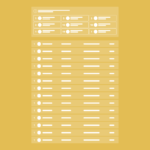My Team Page
The Problem
The existing MVP version of the “My Team” page was failing to deliver in several areas. From our research, testing, and client feedback, we found the most needed additions were:
- Cross-team recognition visibility
- Volume and frequency of recognition sent and received
- A reminder to send recognition when it’s low
- Trends over time for sent and received recognition
The original page
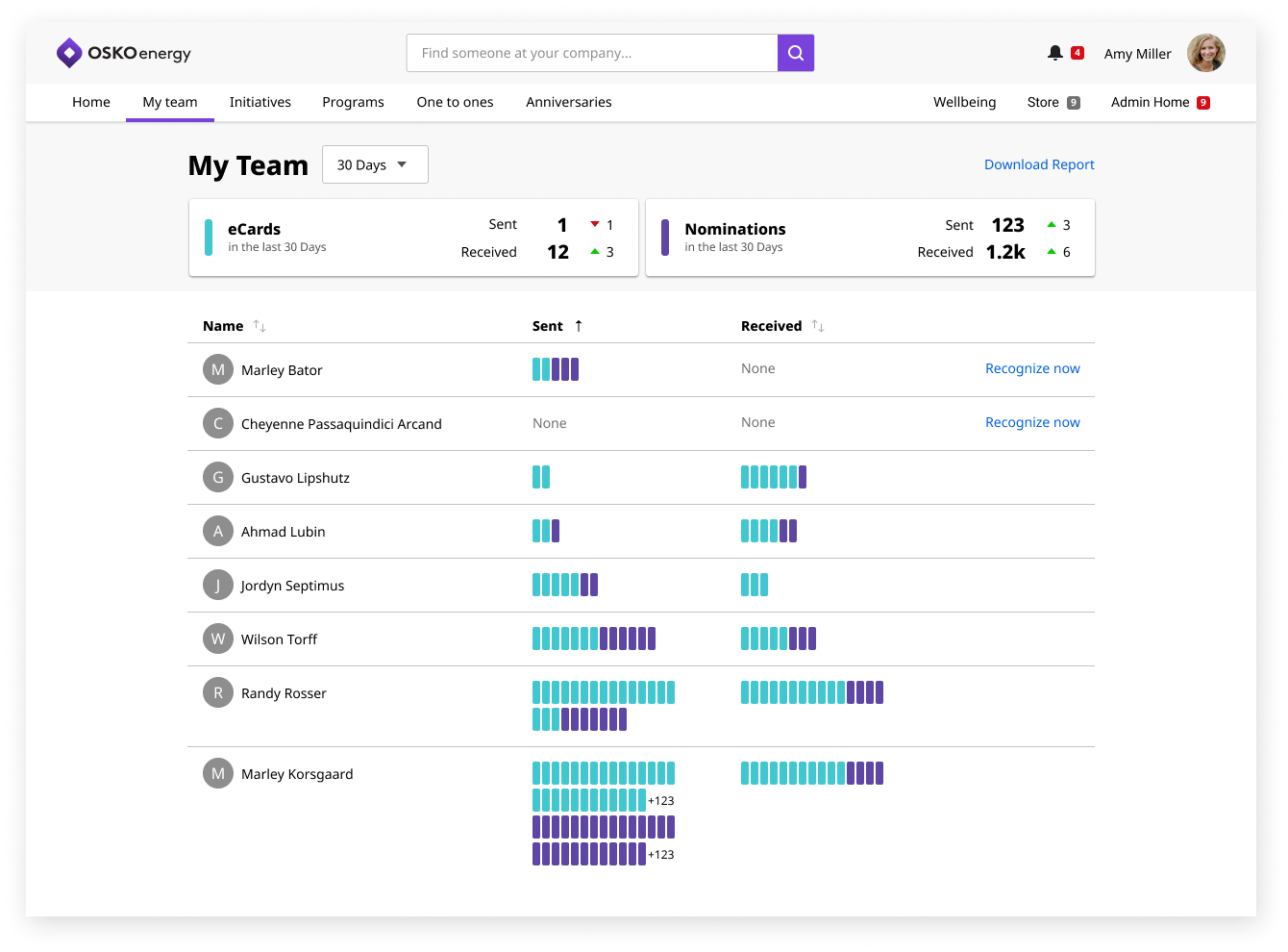
The Data & Research
Cross-team recognition visibility
The existing page displayed no way of seeing which teams or departments recognition was being sent to and received from, despite this being the highest requested feature.
Volume and frequency of recognition sent and received
The existing page displayed individual recognition numbers, but did not easily provide takeaways for managers, especially managers of large teams. Managers want to quickly know:
- Who should I be worried about?
- Who has not received lately?
- Who is receiving often?
- Who is sending often?
- Who is not sending?
A reminder to send recognition when it’s low
The existing page provided a link to give recognition to those with low recognition, but it did not emphasize which users were of concern.
Trends over time for sent and received recognition
The existing page had a timeframe dropdown that allowed the user to change the time between 30 days, 60 days, and 90 days, but our data showed it was almost never used, despite recognition over time being a high request. This told us this feature was not working in the way the users needed it to.
Team Sizes
By searching through our database of teams, managers, and direct reports, we found that:
- 75% of managers had 10 or less direct reports
- 18% of managers had between 11 and 20 direct reports
- Only 7% of managers had more than 20 direct reports
Because of this information, we made the majority of our decisions around teams that were between 1 and 20 team members. We recognized that the case for the remaining 7% of managers would still need to be addressed, but for this first improvement we would address the 93% majority.
The Solution
After multiple rounds of user testing and iterating, the final result focused more effectively on the information managers care about by:
- Highlighting high receivers and high senders
- Highlighting those that haven’t received and haven’t sent
- Displaying team recognition trends over the last 6 months
- Displaying the top 5 departments to/from which recognition had been sent/received.
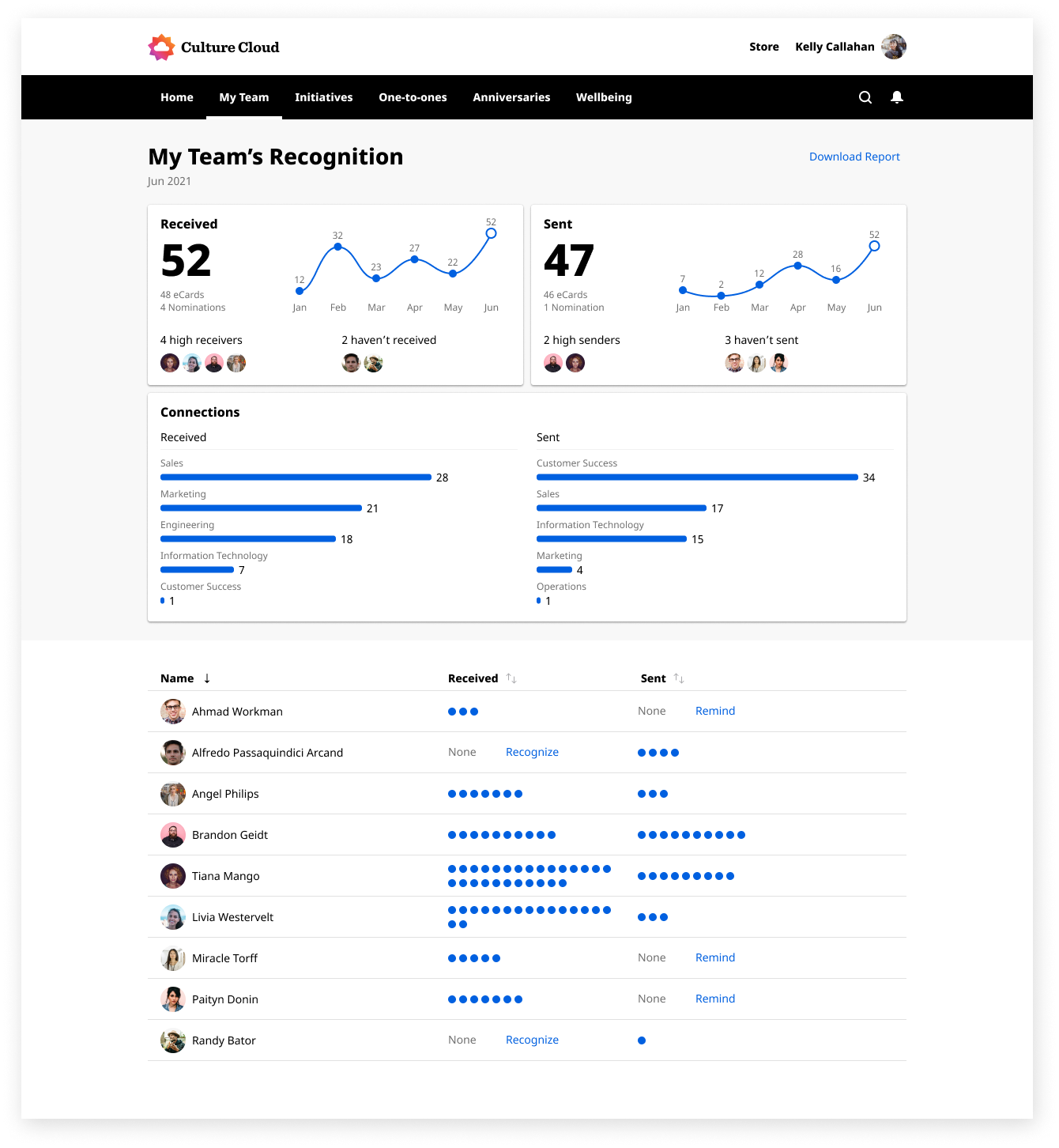
The Results
Link to Profile: Usage of the link to profile has increased, which indicates more interest in individual users recognition, and an area we can develop around more in the future.
Recognize Buttons: The recognize button usage has seen no change in usage, which opens up another potential area for improvement.