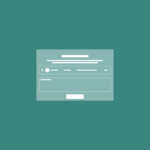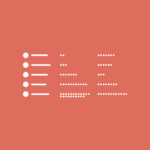Anniversaries Page
The Problem
The role of the Anniversaries page is to display all upcoming work anniversaries at the users company. Ultimately, the goal of the page is to celebrate anniversaries by promoting the logged in user to write in the Yearbooks of those that they have worked with.
Yearbooks go to print at least 2 weeks before the employees anniversary and, depending on the client’s programs settings, can go to print months in advance. As a result, a linear list (like how the original page displayed it) does not emphasize the important individuals. The individuals at the top of the list are already well past their go-to-print date and, while comments can still be written in their yearbooks online, they will not be included in their printed yearbook. However, the linear list is still helpful to promote well wishes on the day or week of the anniversary, and is especially relevant for client programs that have chosen to do Yearbooks online only, instead of printed yearbooks.
The original Anniversaries page
(names are fictional)
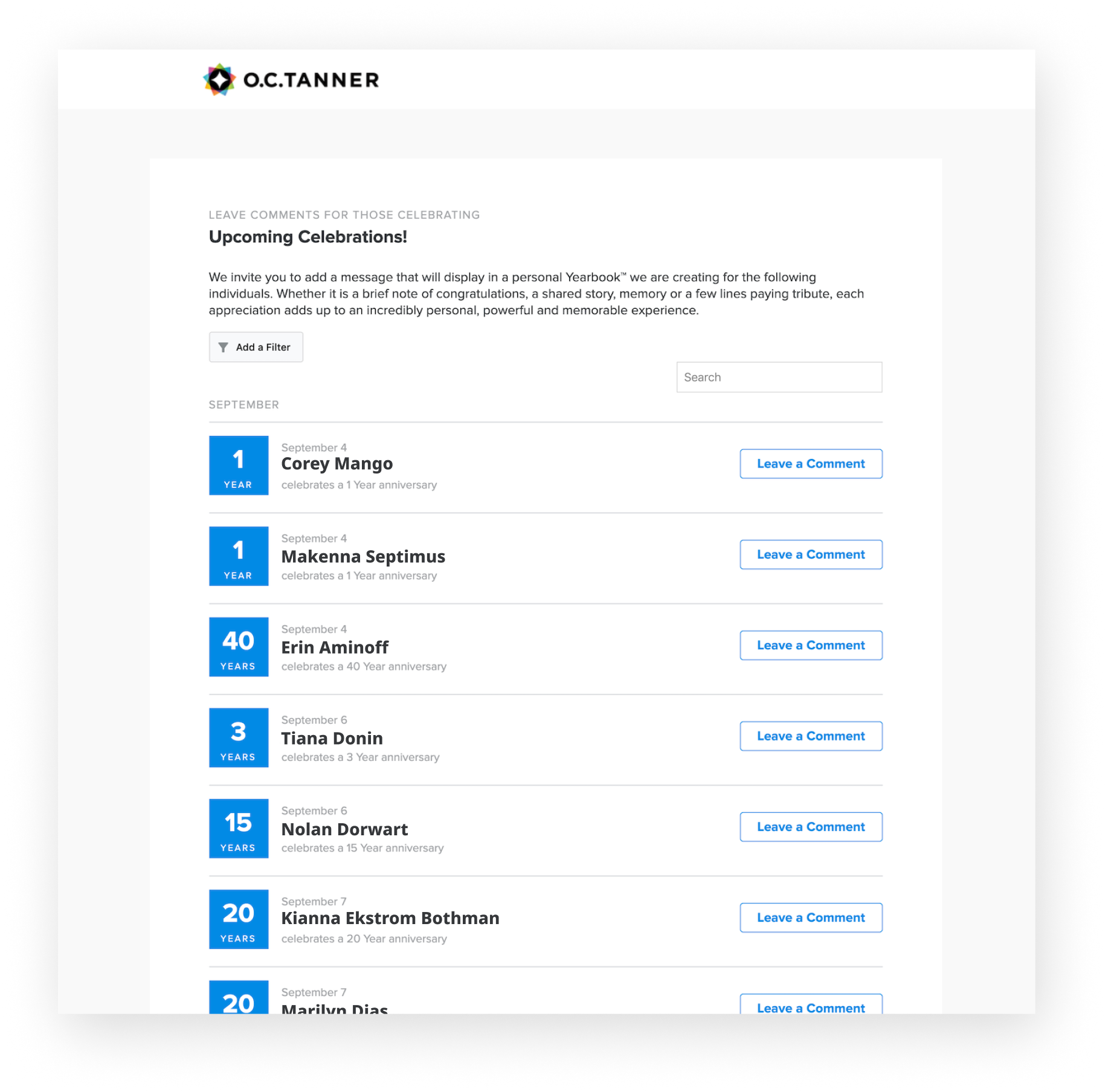
The Data & Research
Aside from the issue of emphasizing the right part of the timeline (mentioned above), one of the areas we had questions around was the filters: which filters should be kept, which should be removed, and which, if any, should be added. We unfortunately did not have usage data available to us, so to answer those questions, we surveyed users who used this page heavily. From that research, we found these filters to be the most used:
- Search by Name: 68% of users
- Search by Department: 68% of users
- Search by Team or Manager: 46% of users
- Search by Year Level: 31% of users
- People I know (or have had previous interaction with): 31% of users
- Location: 15% of users
- Who I follow: 8% of users
The results of this survey made it easy to narrow it down. Fortunately, the most requested filters were the filters already being provided, which means we didn’t need to reinvent the filtering on this page. The filters that we chose not to add had a low enough request percentage that we felt comfortable leaving it out for this first version of the Anniversaries page.
The Solution
To address the timeline issue and emphasize the important anniversaries, I went through many iterations, with varying levels of complexity and over-explaining to the user. Ultimately, I created what I call the “Last Chance Bucket”. Instead of trying to display complicated timelines and individual print deadlines, the Last Chance Bucket simply pulls out the most important anniversaries, according to their go-to-print date (which changes per client based off their program settings), and places those anniversaries at the very top to show the user which books they should try to write in first.
Because timelines and print dates can get so complicated by both the individual and the client program settings, I chose to not show any specific timelines or go-to-print dates. This kept things as simple as possible for development, and also refrained from confusing the user.
The Last Chance Bucket is also built to prioritize in order those anniversaries that are nearest to their go-to-print date.
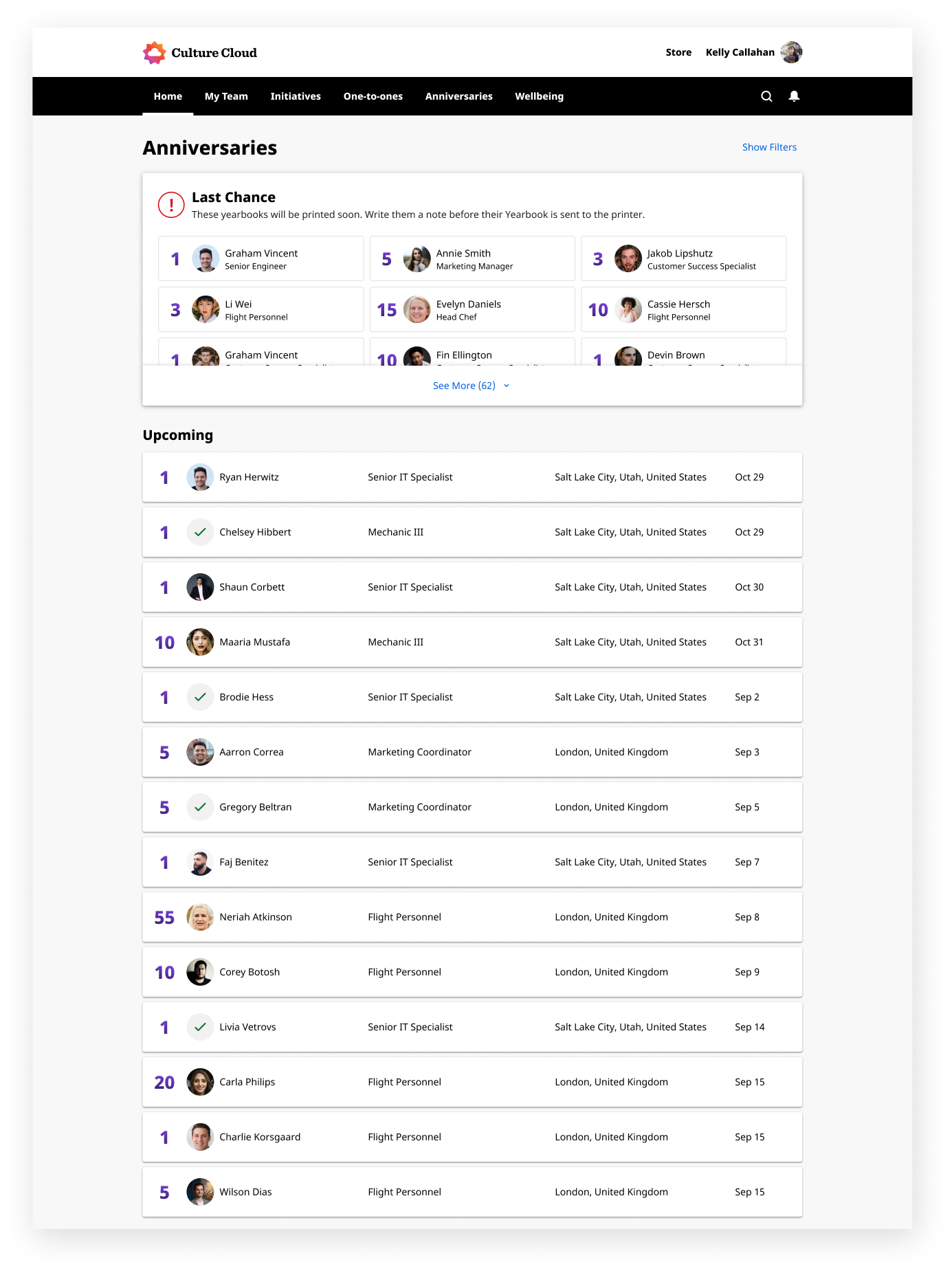
The Results
I worked closely with the Yearbook developers as they built this Anniversaries page, and it is successfully built according to the designs and our research. The Yearbook product has now launched in beta, and the team is monitoring the following metrics:
- Usage and follow through of anniversaries in Last Chance Bucket
- If the Last Chance Bucket decreases the number of:
- Yearbooks printed without comments
- Yearbooks requested to be re-printed after the go-to-print date
- Comments submitted after the print date vs. comments submitted before the print date
- Usage of each of the filters