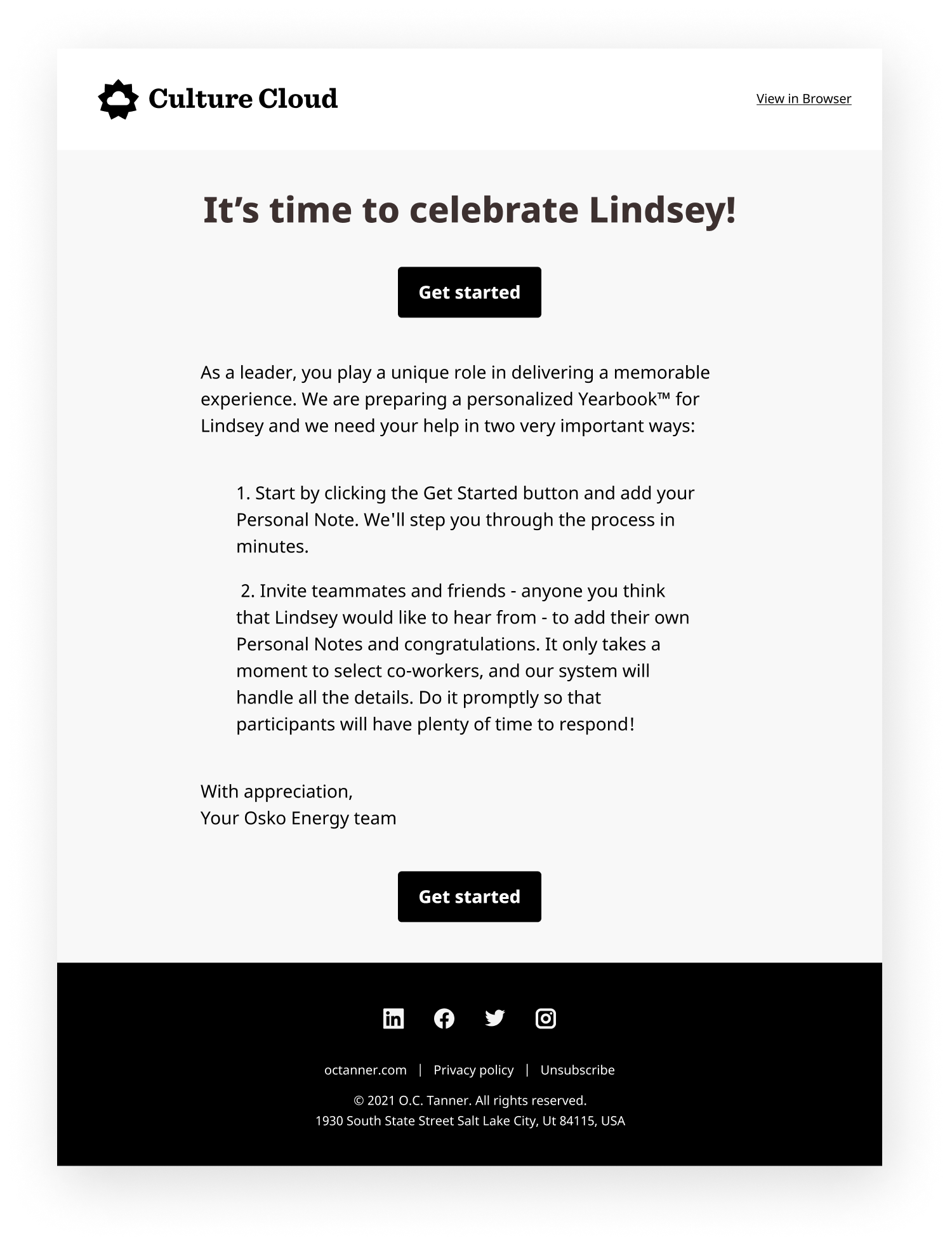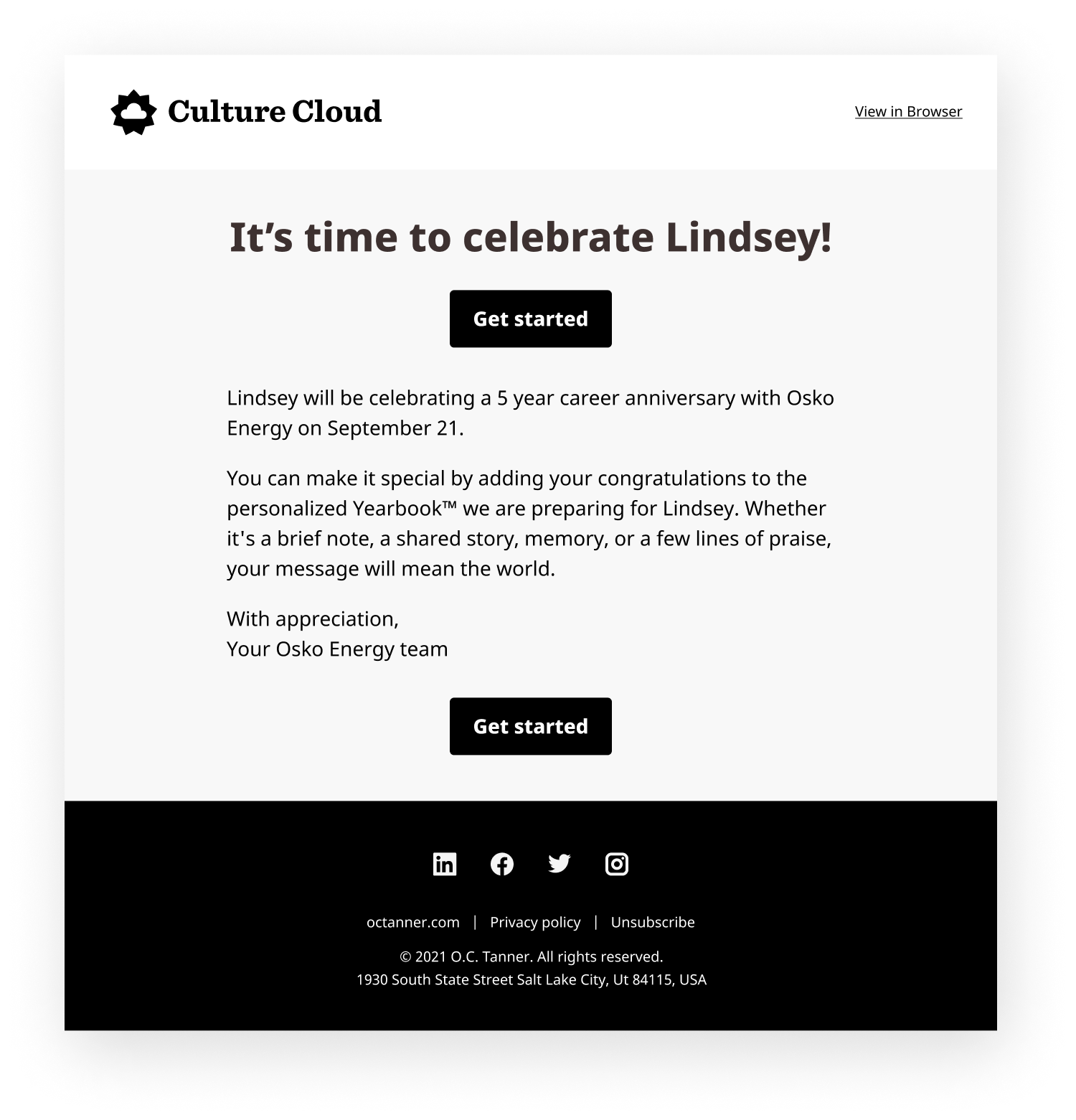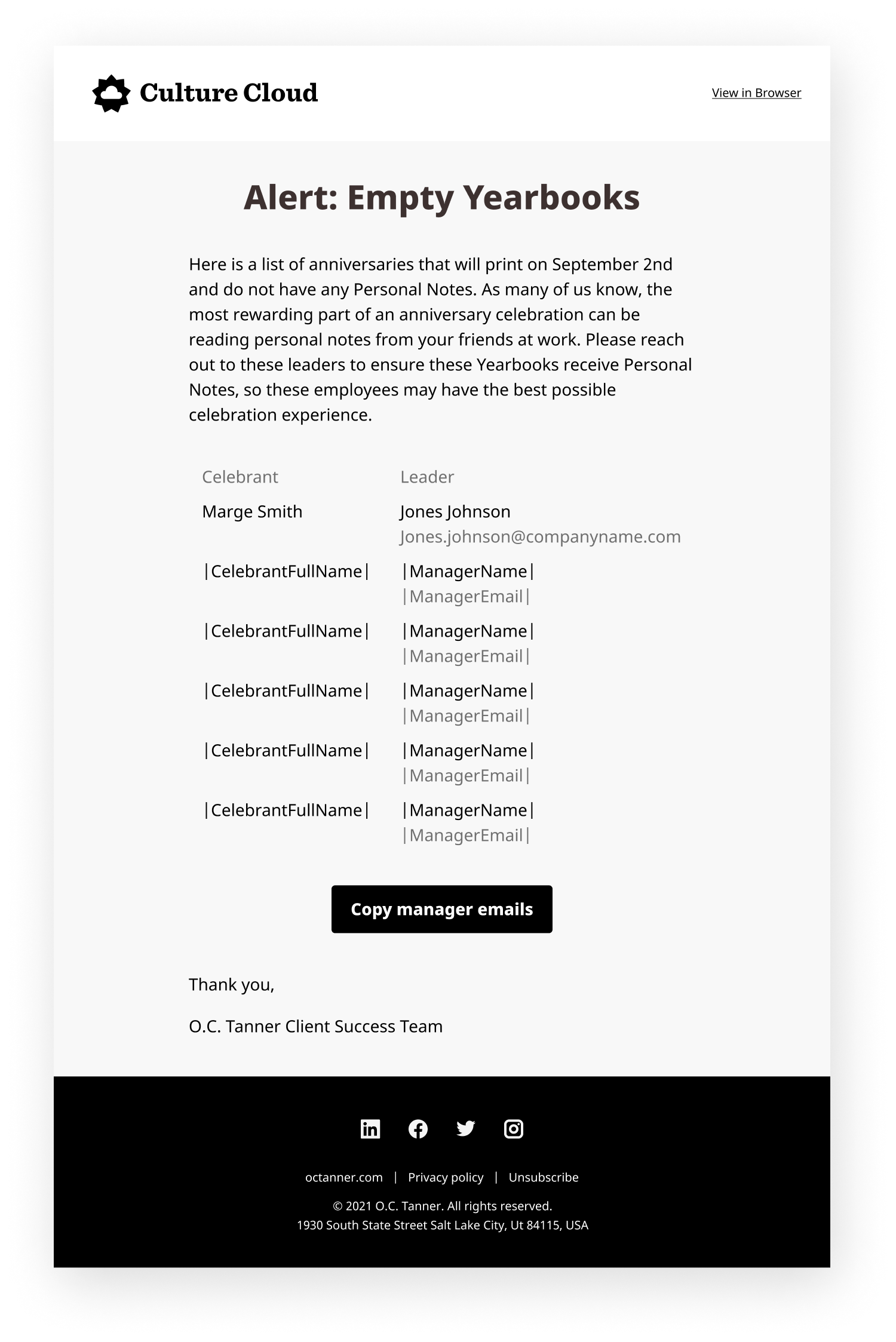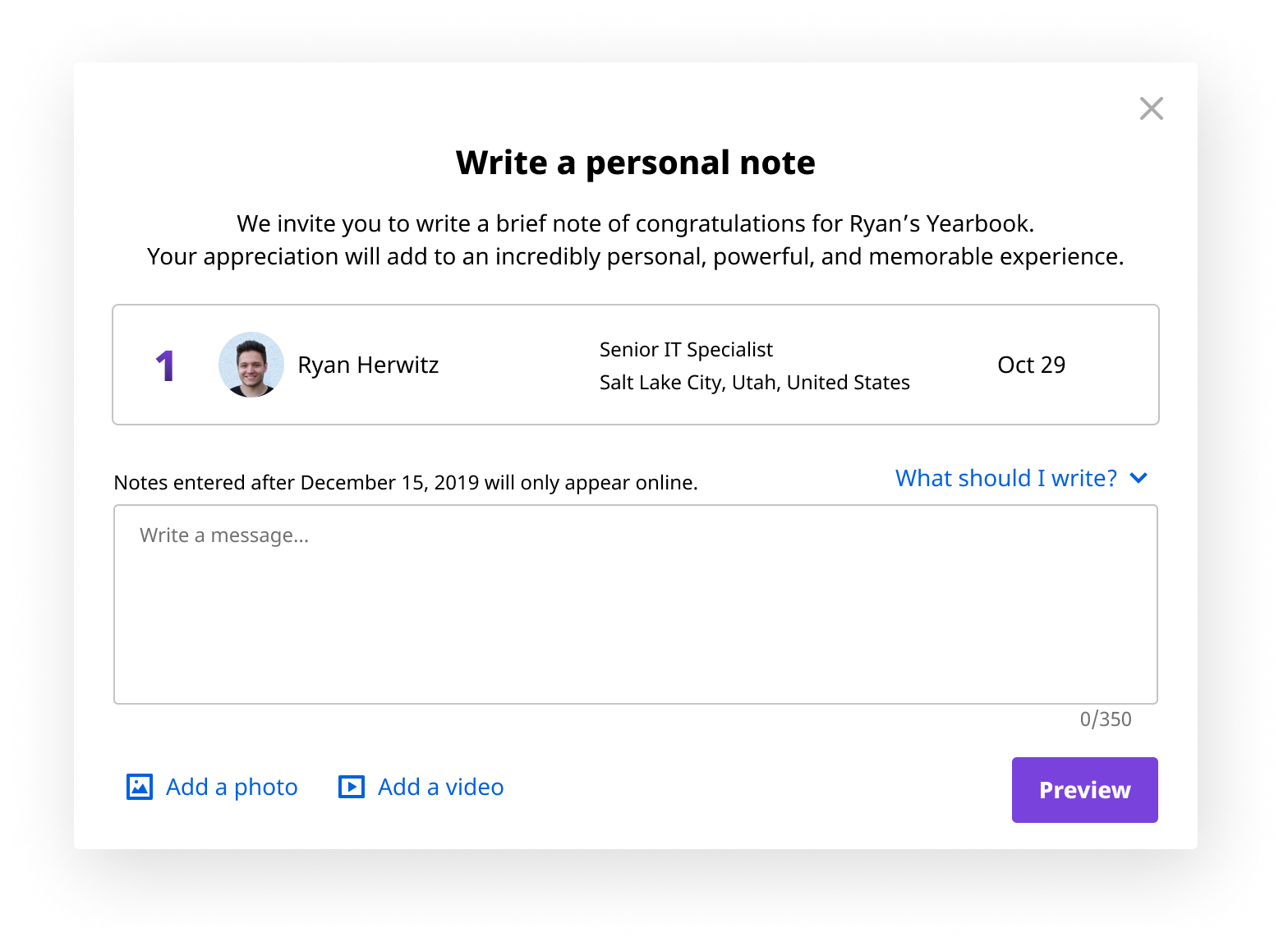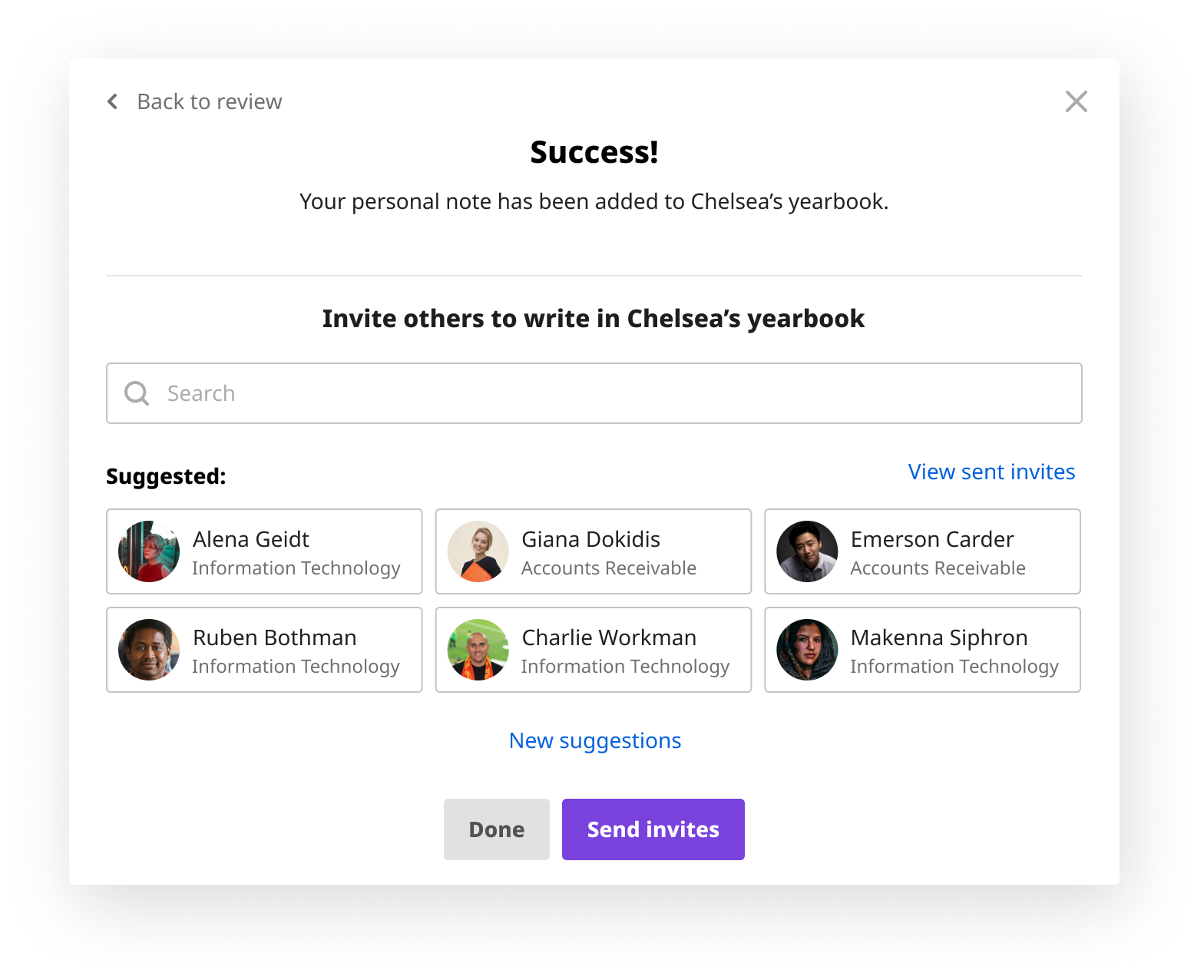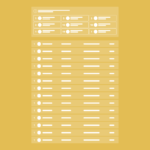Writing a Personal Note
The Problem
While the Yearbook product is a proven and profitable product, it was built in a very piecemeal way over many years, and it did not incorporate into O.C. Tanner’s other products. The Yearbook product needed to be rebuilt within the new product framework called Culture Cloud.
The legacy Yearbook product had many problems that would be fixed naturally once incorporated into Culture Cloud, but this gave us a good opportunity to solve some problems that the legacy Yearbook product would otherwise still have. Some of the biggest issues were low usage on the invite feature as well as low comment rates within Yearbooks. Some yearbooks had a significant amount of comments, some yearbooks would go to print without any comments, and some yearbooks would get comments after the yearbook went to print, which would lead to the need for a reprint.
The original flow for writing in a coworkers Yearbook
(names are fictional)
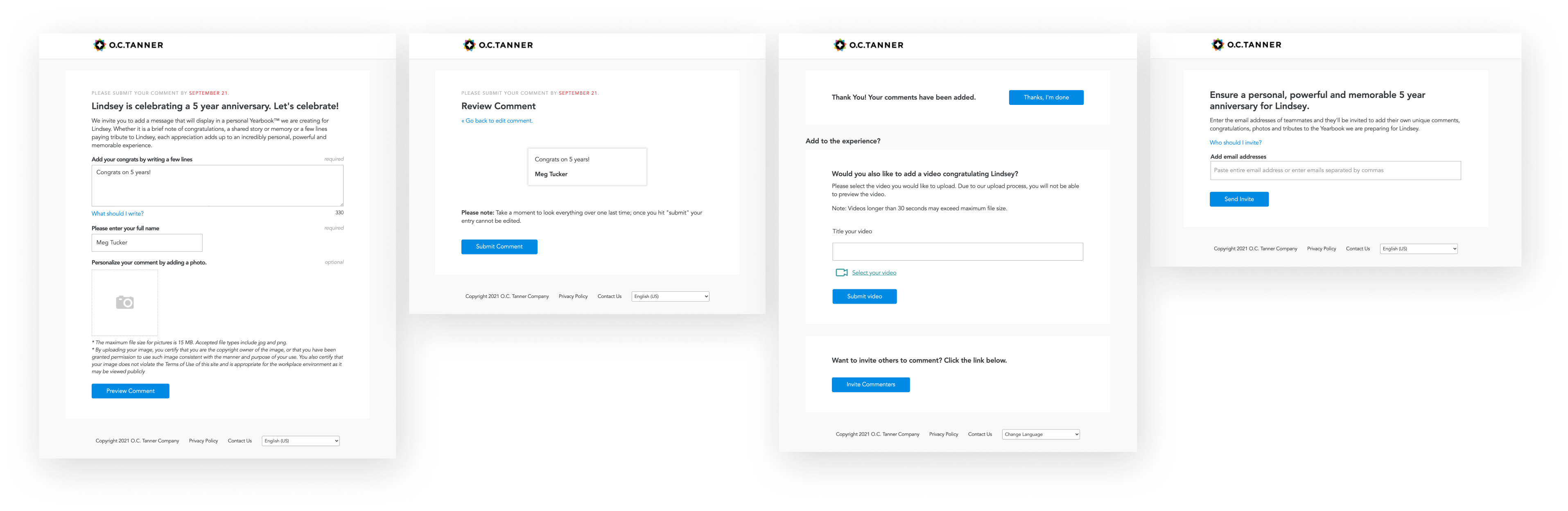
The Data & Research
Because this product was built years ago and usage is not tied to a logged in user, we often had very little data available to us. The most important number we had available to us was that the average number of comments in a Yearbook was 5. Our goal for the launch of new yearbook was to better the employee anniversary experience by at least meeting that same number, then significantly increasing it once the product was established.
We also had the question as to whether this flow needed to be a modal or a dedicated page. We recognized the pro’s and con’s to both options, but upon testing a flow of each, the results showed that with a dedicated page at least 30% of users were distracted from the flow and did not complete the process of submitting a comment. Nearly all users finished submitting a comment when the flow was in a modal.
The Solution
We addressed the issues mentioned above with a few approaches:
First, we added auto-invite. Once the “celebration window” was created in the database, The employee’s manager and direct peers would automatically be sent an invite, through emails and notifications in the system, to write in that employee’s yearbook.
Second, we added an “empty yearbook alert” that will alert the company’s administrator if there are any empty yearbooks approaching their print date. In our research we found the companies with the highest rates of commenting had the most proactive administrators. This feature will help the administrator reach out to specific managers, and invite them to write and invite others to write in their employee’s yearbook.
Third, when a user writes in a Yearbook, we made the option to invite a much more integral part of the flow and allowed the user to both easily select users to invite, as well as see who has already been invited. This is a feature that we will want to closely watch and iterate on after we launch.
The Results
Similar to the Anniversaries page, I worked closely with the Yearbook developers as they built this Personal Note Modal, and it is successfully built according to the designs and our research. The Yearbook product has now launched in beta, and the team is monitoring the following metrics:
- Average number of comments in Yearbooks
- The former baseline was 5 comments on average per yearbook. Since the launch, the average has increased to 6.51 comments per yearbook.
- Usage of invite feature
- Number of empty yearbooks going to print